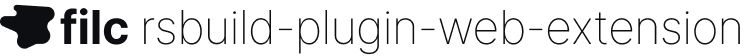Manifest Reference
Complete guide to configuring your Chrome Extension Manifest V3 with TypeScript.
Basic Structure
const manifest: chrome.runtime.ManifestV3 = {
manifest_version: 3,
name: "Extension Name",
version: "1.0.0",
description: "Extension description",
// Your extension configuration...
};
export default manifest;
Required Fields
manifest_version
Must be 3 for Manifest V3 extensions.
const manifest = {
manifest_version: 3,
// ...
};
name
- Type:
string
- Required:
true
The extension name displayed to users.
const manifest = {
name: "My Awesome Extension",
// ...
};
version
- Type:
string
- Required:
true
Extension version in semver format.
const manifest = {
version: "1.2.3",
// ...
};
Optional Fields
description
- Type:
string
- Required:
false
Short description of your extension.
const manifest = {
description: "This extension helps you be more productive",
// ...
};
icons
- Type:
Record<string, string>
- Required:
false
Extension icons for different sizes.
const manifest = {
icons: {
"16": "icons/icon16.png",
"32": "icons/icon32.png",
"48": "icons/icon48.png",
"128": "icons/icon128.png",
},
// ...
};
Extension Pages
Configure the extension's popup that appears when clicking the extension icon.
const manifest = {
action: {
default_popup: "./src/popup/index.html",
default_title: "Extension Popup",
default_icon: {
"16": "icons/icon16.png",
"32": "icons/icon32.png",
},
},
// ...
};
background (Service Worker)
Configure the background service worker.
const manifest = {
background: {
service_worker: "./src/background/index.ts",
type: "module", // Enable ES modules
},
// ...
};
options_ui (Options Page)
Configure the extension's options page.
const manifest = {
options_ui: {
page: "./src/options/index.html",
open_in_tab: true, // Open in new tab vs popup
},
// ...
};
devtools_page (DevTools)
Add a panel to Chrome DevTools.
const manifest = {
devtools_page: "./src/devtools/index.html",
// ...
};
chrome_url_overrides
Override browser pages like new tab.
const manifest = {
chrome_url_overrides: {
newtab: "./src/newtab/index.html",
},
// ...
};
Permissions
permissions
Standard extension permissions.
const manifest = {
permissions: [
"storage", // Access to chrome.storage API
"activeTab", // Access to current tab
"scripting", // Execute scripts in pages
"tabs", // Access to tabs API
"notifications", // Show notifications
"alarms", // Create alarms
"contextMenus", // Add context menu items
"cookies", // Access cookies
"history", // Access browsing history
"bookmarks", // Access bookmarks
"downloads", // Manage downloads
],
// ...
};
host_permissions
Access to specific websites.
const manifest = {
host_permissions: [
"https://example.com/*",
"https://*.google.com/*",
"<all_urls>", // Access to all websites (use carefully)
],
// ...
};
optional_permissions
Permissions requested at runtime.
const manifest = {
optional_permissions: ["history", "bookmarks"],
optional_host_permissions: ["https://example.com/*"],
// ...
};
Content Scripts
Inject scripts into web pages.
const manifest = {
content_scripts: [
{
matches: ["https://example.com/*"],
js: ["src/content/index.js"],
css: ["src/content/styles.css"],
run_at: "document_idle", // or "document_start", "document_end"
all_frames: false, // Run in all frames vs main frame only
},
],
// ...
};
Web Accessible Resources
Make extension resources available to web pages.
const manifest = {
web_accessible_resources: [
{
resources: ["images/*", "styles/*"],
matches: ["https://example.com/*"],
},
],
// ...
};
Content Security Policy
Configure CSP for extension pages.
const manifest = {
content_security_policy: {
extension_pages: "script-src 'self'; object-src 'self'",
},
// ...
};
Complete Example
Here's a comprehensive manifest example:
import { readFileSync } from "fs";
const packageJson = JSON.parse(readFileSync("./package.json", "utf8"));
const manifest: chrome.runtime.ManifestV3 = {
manifest_version: 3,
name: packageJson.name,
version: packageJson.version,
description: packageJson.description || "",
icons: {
"16": "icons/icon16.png",
"32": "icons/icon32.png",
"48": "icons/icon48.png",
"128": "icons/icon128.png",
},
action: {
default_popup: "./src/popup/index.html",
default_title: "Open Extension",
default_icon: {
"16": "icons/icon16.png",
"32": "icons/icon32.png",
},
},
background: {
service_worker: "./src/background/index.ts",
type: "module",
},
options_ui: {
page: "./src/options/index.html",
open_in_tab: true,
},
devtools_page: "./src/devtools/index.html",
permissions: ["storage", "activeTab", "scripting", "contextMenus"],
host_permissions: ["https://github.com/*", "https://gitlab.com/*"],
content_scripts: [
{
matches: ["https://github.com/*"],
js: ["src/content/github.js"],
run_at: "document_idle",
},
],
web_accessible_resources: [
{
resources: ["icons/*", "images/*"],
matches: ["<all_urls>"],
},
],
};
export default manifest;
TypeScript Support
The plugin provides full TypeScript support for manifest configuration:
// Get autocomplete and type checking
const manifest: chrome.runtime.ManifestV3 = {
// TypeScript will validate all properties
manifest_version: 3, // ✅ Correct
// manifest_version: 2, // ❌ TypeScript error
permissions: [
"storage", // ✅ Valid permission
// "invalid", // ❌ TypeScript error
],
};
Dynamic Configuration
Load configuration from package.json or environment variables:
import { readFileSync } from "fs";
const packageJson = JSON.parse(readFileSync("./package.json", "utf8"));
const isDev = process.env.NODE_ENV === "development";
const manifest: chrome.runtime.ManifestV3 = {
manifest_version: 3,
name: isDev ? `${packageJson.name} (Dev)` : packageJson.name,
version: packageJson.version,
description: packageJson.description,
// Add development permissions
permissions: ["storage", "activeTab", ...(isDev ? ["tabs"] : [])],
};
export default manifest;